SHARE
We are often required to present documents as proof of identification or address. Not only is it a hassle to carry these documents around, but there is also the risk of misplacing those and inviting the danger of misuse. You can tackle this problem with DigiLocker.
DigiLocker is an initiative of the Ministry of Electronics & IT (MeitY) under the Digital India programme. As the name indicates, it functions as the digital version of a locker where you can store all your important documents (PAN, driver’s licence, education certificates, etc) and easily access those any time you want. You do not have to carry around the physical copies anymore.
Open DigiLocker
It is easy to set up your DigiLocker account. Visit https://digitallocker.gov.in/ to sign up for a new account. Fill in the required details including your Aadhaar number and your mobile number. A password will be sent to the mobile number. It must be already linked to your Aadhaar number. One Aadhaar number can have only one DigiLocker account associated with it. You can also download DigiLocker app from playstore for your mobile access.
Upload documents
Upload all your important documents to your DigiLocker after you specify the type of document. E-sign every document by using your Aadhaar and OTP verification. This eliminates the need to physically self-attest your documents.
Obtain documents
Once you have your DigiLocker account, you can have various documents issued by the government directly integrated with DigiLocker. Choose the agency from whom you want a document, enter your details and the document will be issued and uploaded into your account. You can then access this from the Issued Documents section. Your driving license and the registration certificate of your vehicle accessed via the DigiLocker can be used in place of the original physical documents as per the Information Technology Act, 2000. Also, your Aadhaar Card and your driving license stored in the DigiLocker can serve as identity proof while travelling by train.
Advantages of DigiLocker
Free and simple to set up and access.
Secure cloud storage linked to your Aadhaar number.
Eliminates need to carry physical copies of important documents. No paperwork.
Easily share documents digitally when required.
Makes it possible to get documents directly from the relevant government bodies.
With your consent, the government agency can verify your document directly with its issuer.
Start your personal wealth journey with us today!

Plan to Maximize Your Retirement Years
October 4, 20180 Comments
Leave a Reply
- 2019
- 2020
- Awards
- Banking
- Budget
- Cashflow Management
- CORPORATE
- Corporate Wellness
- Couple
- Cross Border Financial Planning
- Dreams
- FAQ
- FINANCE
- Financial Goal
- Financial Planning
- FINANCIAL TRANSITIONS
- FINANCIAL WELLNESS
- Goals
- Holidaying
- Housing
- Insurance
- Investment
- Market
- Money
- Mutual Funds
- NRI
- Portfolio
- Real Estate
- Retirement
- Risk Management
- Rupee
- Succession Plan
- Tax Planning
- Tax Return
- Technology
- Wealth Management
- Women
Categories
We are often required to present documents as proof of identification or address. Not only is it a hassle to carry these documents around, but there is also the risk of misplacing those and inviting the danger of misuse. You can tackle this problem with DigiLocker.
DigiLocker is an initiative of the Ministry of Electronics & IT (MeitY) under the Digital India programme. As the name indicates, it functions as the digital version of a locker where you can store all your important documents (PAN, driver’s licence, education certificates, etc) and easily access those any time you want. You do not have to carry around the physical copies anymore.
Open DigiLocker
It is easy to set up your DigiLocker account. Visit https://digitallocker.gov.in/ to sign up for a new account. Fill in the required details including your Aadhaar number and your mobile number. A password will be sent to the mobile number. It must be already linked to your Aadhaar number. One Aadhaar number can have only one DigiLocker account associated with it. You can also download DigiLocker app from playstore for your mobile access.
Upload documents
Upload all your important documents to your DigiLocker after you specify the type of document. E-sign every document by using your Aadhaar and OTP verification. This eliminates the need to physically self-attest your documents.
Obtain documents
Once you have your DigiLocker account, you can have various documents issued by the government directly integrated with DigiLocker. Choose the agency from whom you want a document, enter your details and the document will be issued and uploaded into your account. You can then access this from the Issued Documents section. Your driving license and the registration certificate of your vehicle accessed via the DigiLocker can be used in place of the original physical documents as per the Information Technology Act, 2000. Also, your Aadhaar Card and your driving license stored in the DigiLocker can serve as identity proof while travelling by train.
Advantages of DigiLocker
Free and simple to set up and access.
Secure cloud storage linked to your Aadhaar number.
Eliminates need to carry physical copies of important documents. No paperwork.
Easily share documents digitally when required.
Makes it possible to get documents directly from the relevant government bodies.
With your consent, the government agency can verify your document directly with its issuer.
Start your personal wealth journey with us today!
0 Comments








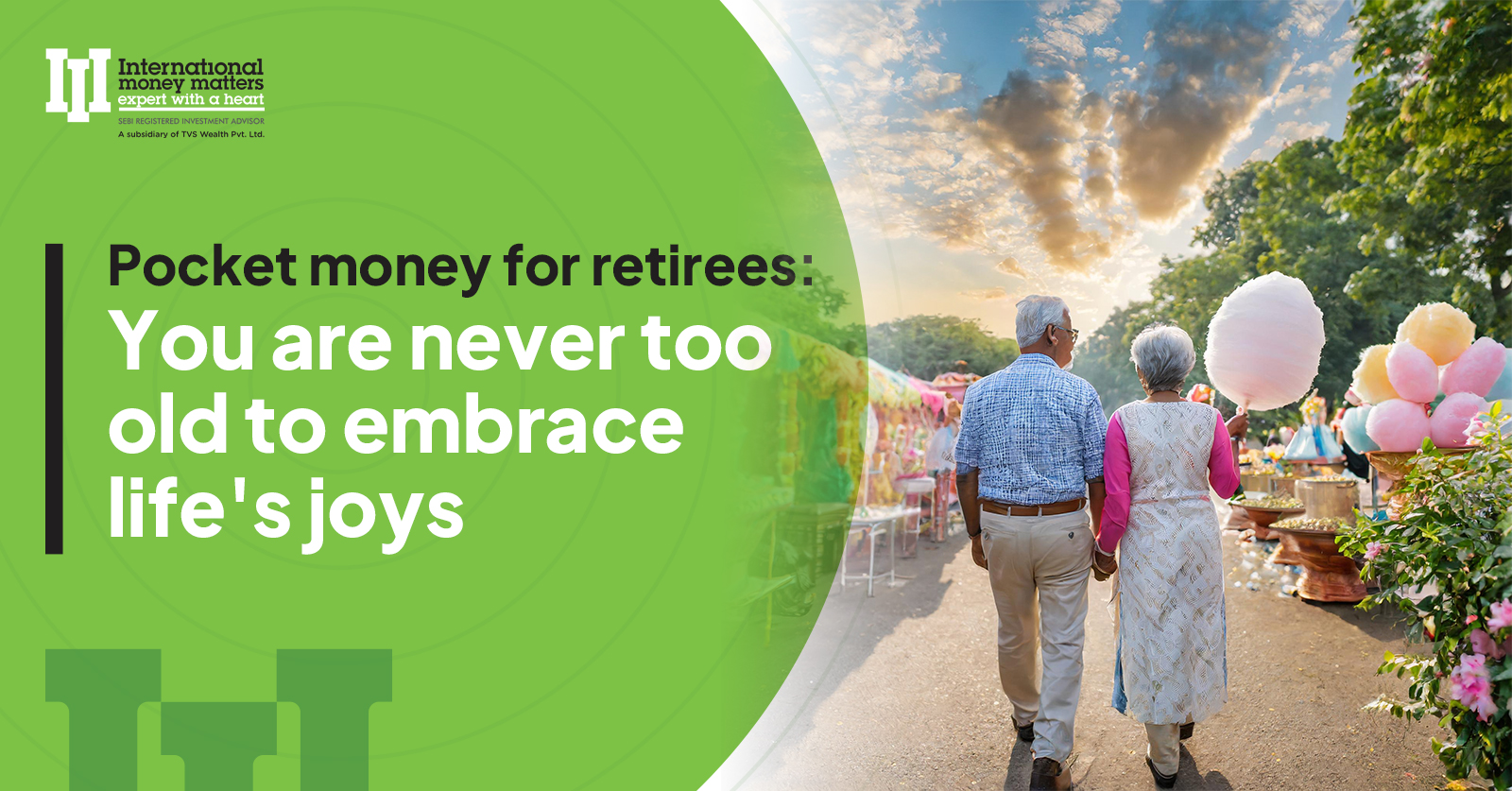
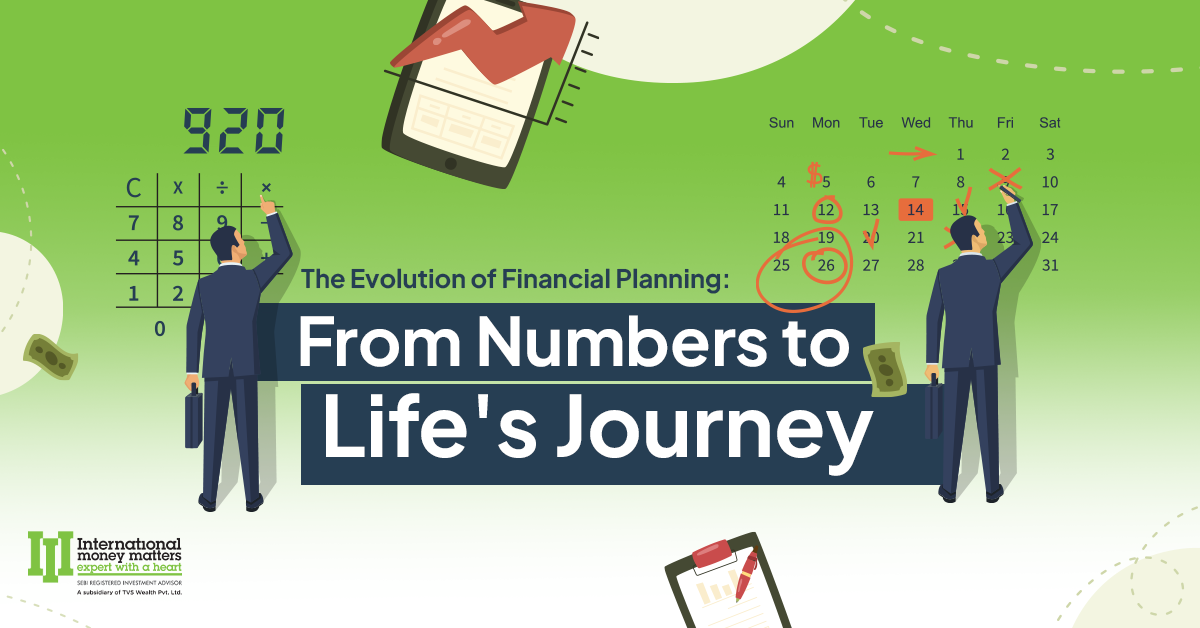


0 Comments